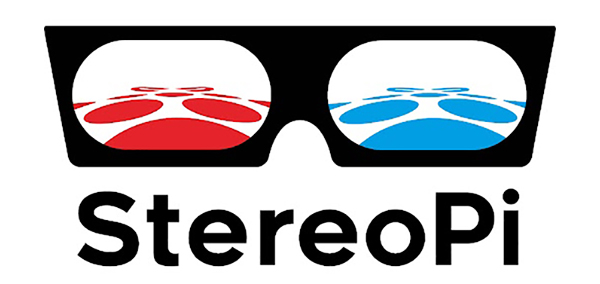To remotely manage the power of your computer using PiKVM, you will need to install an ATX adapter board inside the case of the target computer and connect it to the motherboard. This applies to PC desktops and servers only, as Apple computers do not have ATX headers.
The ATX Control Board and ribbon cables install between the PC's ATX header and the PC's ATX connector. This allows the PiKVM to remotely 'press' the power and reset buttons, while still allowing the physical buttons and status lights on the PC's case to work normally. The ATX board connects to the PiKVM's 'ATX' port using an ethernet cable.
Use the ATX Bracket Set for PiKVM (sold separately) to mount the ATX Control Board in the PC case. The set includes both standard and low-profile PCIe brackets and hardware.
- Support Forum
- Support Discord channel